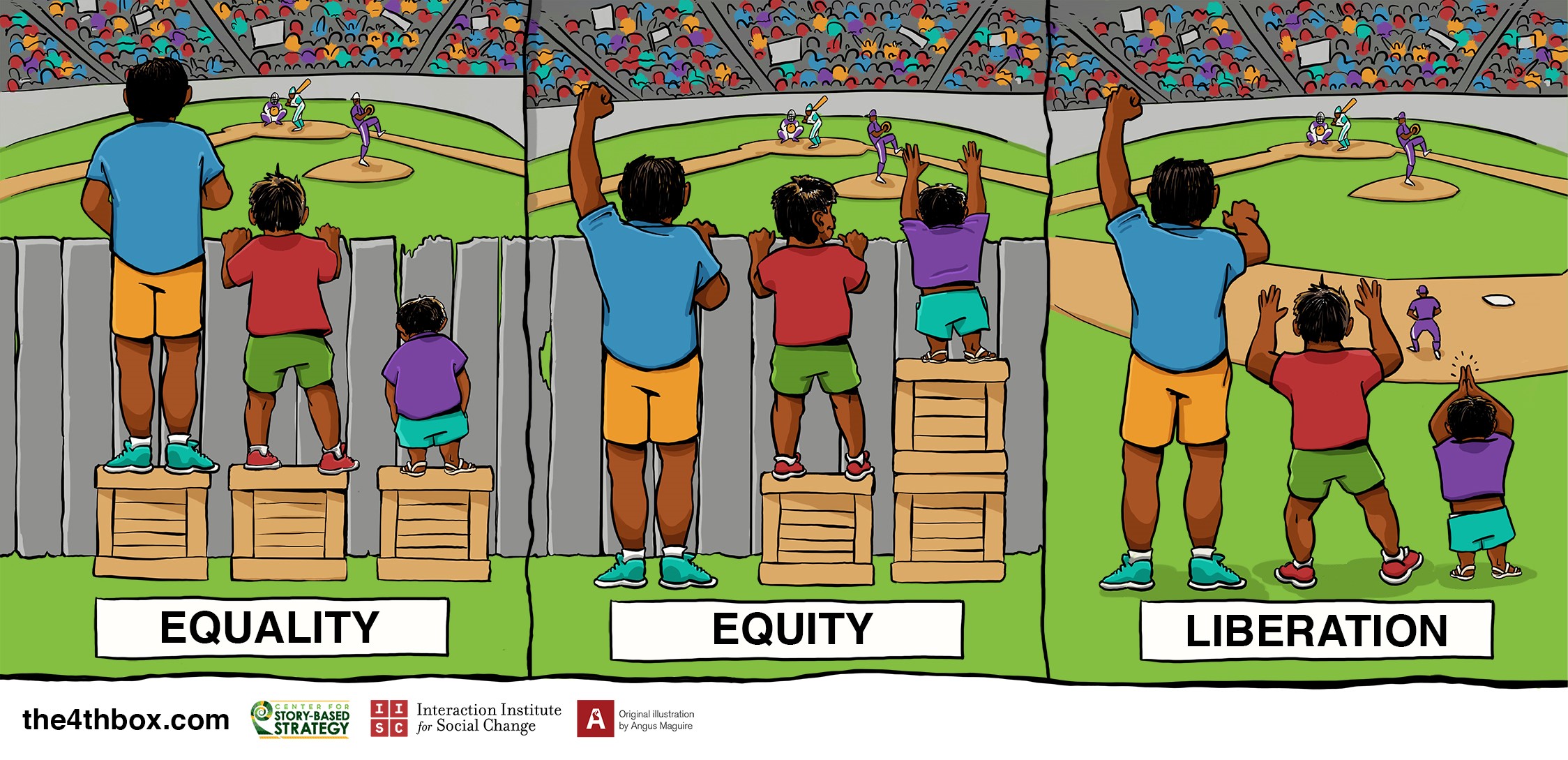OPTION 2: Designing for Diverse Students ~3-5 hrs.
Content
UDL: Principle of Representing Information in Multiple Ways:
Listen to or download this overview in audio format by clicking on this link here. It will direct you to access the audio file on a U of L instructor Google drive (no sign-in required).
1. Guiding Questions 
- Who are your students?
- What steps can be taken to ensure your course is fully accessible to learners with disabilities?
- Does the design of the learning activities, environment, interactions, or resources in your course create a safe and equitable learning environment?
- How can you support the learning experience of your students in your online course(s), including ways that address diverse ways of learning and using technology?
2. Accessibility and Inclusive Course Design
To plan for a facilitation of engagement, equity and fairness, requires some time and dedicated efforts to determine who your learners are and how you can best match their learning needs with your teaching intentions. To remove potential hurdles, you will need consider full range of human diversity with respect to ability, language, culture, race, gender, age, and other forms of human difference.
Designing and facilitating an equitable online course includes five primary areas of consideration, all of which are integral parts in the five different modules of this course (Kelly, 2019):
| Aspect | Meaning |
| Academic | Students’ preparedness for learning and readiness for online learning |
| Pedagogical | Course Organisation and design, engagement and interaction, effective teaching methods, strategies and practices |
| Psychological | Student’s feelings of social belonging and ability to express stereotype threat, as well as perceptions of course relevance and instructor compassion |
| Social | Students’ perceptions of connection versus isolation related to the course |
| Technological | Students’ ability to access and use course technologies |
 Extended Resources: The BCcampus has recently funded an Equity in Education: Removing Barriers to Online Learning research research project conducted by Andrea Sator and Heather Williams, ABLE Research Consultants, which led to the production of the following series of infographs listing barriers to learning along with evidence-based strategies to overcome them:
Extended Resources: The BCcampus has recently funded an Equity in Education: Removing Barriers to Online Learning research research project conducted by Andrea Sator and Heather Williams, ABLE Research Consultants, which led to the production of the following series of infographs listing barriers to learning along with evidence-based strategies to overcome them:
We hope that the Fit for Online Learning Course models quality inclusive online design and facilitation with regards to all of the following elements:
- The online learning environment,
- the accessibility of the course resources,
- the diversity in and different formats for the resources we curated, adapted, and/or created,
- the choices we allow you to make relating to content, learning and assessment so you can stay invested and engaged,
- the various levels of challenge in tasks and content,
- our availability and willingness to respond to question and ideas,
- the tips we deliver how to stay motivated,
- the connections we draw between the information and real world applications,
- the feedback we provide on progress and completed projects.
2.1. Online Learning Environments
Let’s take a look the virtual environment first. The important elements here include the user interface, the navigation strategies, the layout, functionality, accessibility and user experience (TELAS + ASCILITE, 2019, Standards 1-3).
While not all aspects are within your control, you can certainly communicate to your students how you will use the existing interface and layout to organize and structure your course. You can, for example, share strategies and basic tutorials that explain how students can navigate between the content you post and and the online activities you create for them to engage in.
Not every barrier in an online environment is necessarily due to software design. If you, for instance, post important information in places not directly visible to your students, you will need to clearly let your students know what it is you want them to access and where they can find it.
Testing through quizzes and exams within online environments often poses challenges to students that you will need to address proactively to avoid anxiety and frustration (Tobin and Behling, 2018, p. 226-228). Working closely with technical and pedagogical support staff will help you plan effective online testing.
To manage and improve the online learning experience of your students, it is important to build in feedback instances allowing students to share the nature and date of problems they are facing when using your course technology. Sharing that feedback with the people who are responsible for hosting and designing the tools and environments is critical to ensuring their continuous improvements.
Note that if you decide to use the university supported LMS Moodle, you can rely on a dedicated team of technically and/ or pedagogically trained specialists to advise and support you in teaching with Moodle online. You can request one-on-one help or access a set of digitally available tutorials by clicking on the following link: https://moodleanswers.com/.
 The graph above is used to show that there are multiple levels on which access to learning can be impeded, not only pertaining to the resources you create yourself. The online learning environments and content created by others come with their own in-built design features, which cannot easily be altered. However, there are a number of things that you can do ensure that the course resources you use are accessible. The Accessibility activity in the following section will guide your focus towards ways to overcome (often undocumented) learning challenges in students.
The graph above is used to show that there are multiple levels on which access to learning can be impeded, not only pertaining to the resources you create yourself. The online learning environments and content created by others come with their own in-built design features, which cannot easily be altered. However, there are a number of things that you can do ensure that the course resources you use are accessible. The Accessibility activity in the following section will guide your focus towards ways to overcome (often undocumented) learning challenges in students.
2.2 Course Resources – Activity 1: How to Meet Accessibility Standards
Accessibility of Education
When you choose or create teaching materials for your courses, you might want to ensure that all your students can easily access and use those resources. Accessible content meets the requirements of the Alberta Human Rights Act, which “has as its objective the amelioration of the conditions of disadvantaged persons or classes of disadvantaged persons, including those who are disadvantaged because of their race, religious beliefs, colour, gender, gender identity, gender expression, physical disability, mental disability, age, ancestry, place of origin, marital status, source of income, family status or sexual orientation.”
Content authors must ensure that their e-learning content is presented in multiple formats and, therefore, accessible through multiple senses. For people who are blind, visual materials require an alternative, typically in the form of text. While an audio version of visual content (such as an MP3 audio file that describes a complex image) could be used as an alternative, chances are the audio will interfere with the screen reader output. Text alternatives, on the other hand, are easily adapted or even simplified, read aloud by a screen reader, turned into Braille to be output through a Braille display, or translated into other languages.
 Activity 1: Personas – How to Meet Accessibility Standards
Activity 1: Personas – How to Meet Accessibility Standards
30-45 min.
This activity has 6 steps (outlined below).
Purpose: This activity introduces specific (often undocumented) learning challenges students can face along with different types of hardware and software that they might use for accommodations.
Navigation: You can access the information in the BCcampus Open Ed Accessibility Toolkit by simply clicking on the link below next to Step 1.
Technology: The Accessibility Toolkit in Step 1 is an open textbook created with the Pressbooks Software. It is being hosted in the BC Campus Open Textbook repository, where it can be accessed freely in digital format or downloaded for offline use. The Persona Card in Step 2 is available for viewing and downloading from a Google Drive link.
STEP 1: Read the following sections in the Accessibility Toolkit:
| Sections | Links |
| Personas | https://opentextbc.ca/accessibilitytoolkit/chapter/using-personas/[new tab] |
| Best Practices | https://opentextbc.ca/accessibilitytoolkit/part/best-practices/[new tab] |
STEP 2: Do you now know which learner types need what format for resources? Briefly check your knowledge here by dragging the appropriate content type on to the matching persona below.
STEP 3: Open the following Persona Card Document by clicking on this link: http://goo.gl/m1Fp6 [new tab]
Now take a few minutes to think about 1-3 potential learners in your course. Fill in the missing blanks for a more holistic picture of the diversity of learners in your course.
Download a copy in a format of your choice (.doc; odt; txt, or other) if you would like to retain a document for future reference. Downloading is possible through the FILE tab on the upper left.
STEP 4: Based on the Best Practices introduced to you in STEP 1, you will now evaluate the accessibility of this Module Option 2 Page.
Take a closer look at all of the parts on this page with all its elements (headers, pictures, tables, links, etc.) before you answer the following five quiz questions:
Please note: Should you, contrary to the test results, encounter accessibility issues with this page, you can report them to us here [new tab directing you to UofL Qualtrics mask]
STEP 5: Implement accessibility recommendations into the design of your own online course.
Now refer to back to your online course in preparation to answer the following two questions:
- What proactive practices outlined in the STEPs 1-3 can you apply to make your course more accessible this first time round?
- Which practices are long-term projects and will have to wait for future iterations?
- Which element(s) will you revise/ create first?
STEP 6: Optional: You may share your answers with your FitFOL2020 peers in our Moodle Module Forum here.
Additional Resources:
- Accessible Assessments: The Hitch-hiker’s Guide to Alternative Assessment [new tab] (Gordon, 2020, p. 4-10)
- U of L Accessibility Toolkit for Educators [new tab]
3. Equity and Inclusion: Content Choices and Pedagogical Practices
Teaching is a radical act, in which your choices reflect your own identity, your view of learning and the opinions you have about your students. It is important to focus some of your time on the reflection of who you are as a researcher and educator. However, as Kevin Gannon (2016) puts it: “Our students are not us. If we merely teach to how we prefer to learn, we exclude a majority of our students.” If you are to create an inclusive and safe learning environment for your learners, you might find the following subsections and activity useful for the design of an inclusive learning environment.
3.1 Diversity in Content Choices
The following excerpt from the ASCILITE technology-enhanced learning accreditation scheme (standard 7.3) provides quality markers for online courses at universities in higher ed courses in Australasian countries and may be a useful instrument guiding your content choices to reflect diversity:
Extended Resources:
If you would like to delve deeper into the topic within the context of the science disciplines, you can browse the following collection of resources for more ideas how to plan for inclusive online teaching.
CBE – Life Sciences Education. (n.d.). INSTRUCTOR CHECKLIST. LSE Resources. https://lse.ascb.org/evidence-based-teaching-guides/inclusive-teaching/
Peralta Equity Standards Rubric: The Peralta Rubrics developed by Stark and Kelly details the above items and provides descriptions for practices that demonstrate equity standards within an online course: https://web.peralta.edu/de/equity-initiative/equity/
3.2 Plan or Revise a Course Resource
30-60 min.
1. Choose an element in your course that your wish to revise or plan (such as your reading requirements or other course).
2. You can refer to the previously presented Peralta Rubric or the ASCILITE technology-enhanced learning accreditation scheme (standard 7.3) to guide you in your planning of inclusive materials.
3. If you wish to share ideas or the fruits of your labour with the cohort, feel free to leave a post in our Module Forum in Moodle.
4. References
BCcampus. (n.d.). Consider these ideas when planning your course online. Retrieved from https://bccampus.ca/wp-content/uploads/2020/04/Inclusion.accessible.pdf
CBE – Life Sciences Education. (n.d.). INSTRUCTOR CHECKLIST. LSE Resources. Retrieved April 23, 2020, from https://lse.ascb.org/evidence-based-teaching-guides/inclusive-teaching/instructor-checklist-group-work/
Coolidge, A., Doner, S., Robertson, T., & Gray, J. (2018). Accessibility Toolkit—2nd Edition. BCcampus – OpenEd. https://opentextbc.ca/accessibilitytoolkit/
Dublin City University DCU. (2020). Quality Design Checklist: Questions for Designing and Delivering Online Courses. Retrieved from https://ni4dl.files.wordpress.com/2020/03/dcu-quality-checklist-online-courses.pdf
Gannon, K. (2016, July 6). Radical Hope: A Teaching Manifesto. The Tattooed Professor. http://www.thetattooedprof.com/2016/07/06/radical-hope-a-teaching-manifesto/
Gannon, K. (2020). Radical Hope (1st ed.). James M. Lang. http://www.thetattooedprof.com/radical-hope/
Gordon, D. (2020). The Hitch-hiker’s Guide to Alternative Assessment. http://www.damiantgordon.com/Guide.pdf
Hamraie, A. (2020, October 3). Accessible Teaching in the Time of COVID-19. Mapping Access. https://www.mapping-access.com/blog-1/2020/3/10/accessible-teaching-in-the-time-of-covid-19
Inclusive Design Research Centre. (n.d.). Retrieved March 28, 2020, from https://idrc.ocadu.ca/
Lab, P. W. (n.d.). Definitions // Purdue Writing Lab. Purdue Writing Lab. Retrieved April 16, 2020, from https://owl.purdue.edu/owl/general_writing/common_writing_assignments/definitions.html
Learning & Teaching Office, Ryerson University (2018). Instructional Scaffolding. 9. Retrieved from https://www.ryerson.ca/content/dam/learning-teaching/teaching-resources/assessment/instructional-scaffolding.pdf
Open Suny Online Teaching, & Online Learning Consortium. (n.d.). OSCQR – Open SUNY Course Quality Review Rubric: Quality Scorecard Suit: OSCQR 3.1. CC-BY 4.0. Retrieved April 8, 2020, from https://oscqr.suny.edu/
Orey, M. (2010). Emerging Perspectives on Learning, Teaching, and Technology. (p.226-236) Retrieved from https://textbookequity.org/Textbooks/Orey_Emergin_Perspectives_Learning.pdf
Swanson, J., & Lipscomb, L. (2017). Ch. 11 Scaffolding. In Instructional Methods, Strategies and Technologies to Meet the Needs of All Learners. https://granite.pressbooks.pub/teachingdiverselearners/chapter/scaffolding-2/
TELAS + ASCILITE. (2019). ASCILITE Technology-Enhanced Learning Accreditation Scheme. https://ascilite.org/get-involved/telas/
Tobin, T. J., & Behling, K. (2018). Reach Everyone, Teach Everyone: Universal Design for Learning in Higher Education: Vol. First edition. West Virginia University Press. Retrieved from http://search.ebscohost.com.ezproxy.uleth.ca/login.aspx?direct=true&db=nlebk&AN=1936511&site=ehost-live&scope=site&ebv=EB&ppid=pp_226
Weilandt, J. (2018). Accessibility of Education Toolkit for Educators | University of Lethbridge. https://www.uleth.ca/teachingcentre/accessibility-education-toolkit-educators
5. Annotate this Module page to provide feedback
This is OPTIONAL and only reccommended for those already familiar with the freely accessible web-annotation tool Hypothes.is, which you can use to share your reflections, ideas and suggestions in feedback comments with us the instructors and other peers in our secure, closed group specifically created for UofLFitFOL2020 cohort annotations.
You can only join this group after the set up of an Hypothesis account.
If you are curious learn more about Hypothes.is first, read this brief instructor tutorial here.
Media Attributions
- diverse learners is licensed under a Public Domain license
- Equality-Equity-Liberation
- seedling
- watch
- TEALS 7.3
Universal Design for Learning is a set of principles for curriculum development that gives all individuals equal opportunities to learn and provides a blueprint for creating instructional goals, methods, materials, and assessments that work for everyone. Rather than a single, one-size-fits-all solution, it offers a flexible approach that can be customized and adjusted for individual needs.