2.2 Searching the Library Catalogue for a Known Title
Your search for a known title will likely start with a reference to a source you wish to find. See the book title below as an example.
The title of the source can be entered in the UofA Library’s Search box, as shown below, or in quotation marks to search for the words together as a phrase, e.g. “SAGE Handbook of autism and education”. When searching for known book titles or authors select “Library Catalogue” from the drop-down menu before running the search.

The results presented from the UofA’s Search the Library consists of a list of records, ie. descriptions of library titles both in print and electronic formats.
When running a search in Search the Library, you will see a yellow band (see sample image below) at the top of the search results window with the words: “Sign in to get complete results and to request items.” Please go ahead and click on the Sign In link and enter your CCID to sign into the library catalogue. Doing so will ensure that you are able to access all of the electronic resources available at the University of Alberta Library.
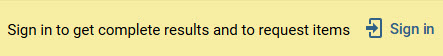
- The book title The SAGE Handbook of autism and education, for example, exists only in electronic format and has one corresponding book title record. Look through the list of results to find the online title that is available to the University of Alberta. Examine the different parts of a list of records and click on the
 symbol to learn about each.
symbol to learn about each.
- To open the electronic book record, click on the record for the book title[1] in the list of results.
See the next chapter for a presentation of library records and how to understand the information they present.

