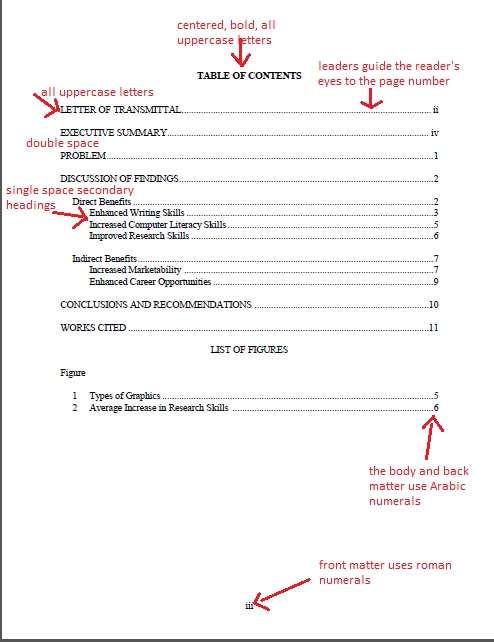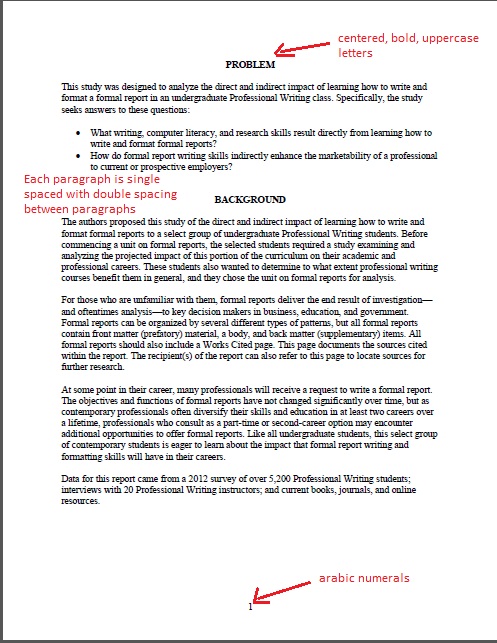9.5 Writing Formal Reports
Melissa Ashman; Arley Cruthers; eCampusOntario; Ontario Business Faculty; and University of Minnesota
Learning Objectives
Identify the structure and key components of a formal report and the significance of each component.
While you may write much shorter, more casual reports, it’s helpful to go into a bit of detail about formal reports. Formal reports are modular, which means that they have many pieces. Most audience members will not read every piece, so these pieces should stand on their own. That means that you will sometimes repeat yourself. That’s okay. Your audience should be able to find exactly what they need in a particular section, even if that information has already been introduced elsewhere.
For example, the Executive Summary is aimed at managers. It’s a short, persuasive overview of everything in the report. The Introduction may contain very similar information, but it focuses on giving a short, technical overview of everything in the report. Its goal is to inform, not to persuade.
Let’s look at some of the parts of the report in greater detail.
Title Page
The title page may be formatted in different ways depending on company-specific requirements, but it generally provides the audience with the following information:
- Title of the report
- This should appear 2 inches from the top margin in uppercase letters.
- Name, title, and organization of the individual receiving the report
- Type “Prepared for” on one line, followed by two separate lines that provide the receiving organization’s name and the city and state. Some reports may include an additional line that presents a specific person’s name.
- Name of the author and any necessary identifying information
- Type “prepared by” on one line, followed by the name(s) of the author(s) and their organization, all on separate lines.
- Date of submission
- This date may differ from the date the report was written. It should appear 2 inches above the bottom margin.
The items on the title page should be equally spaced apart.
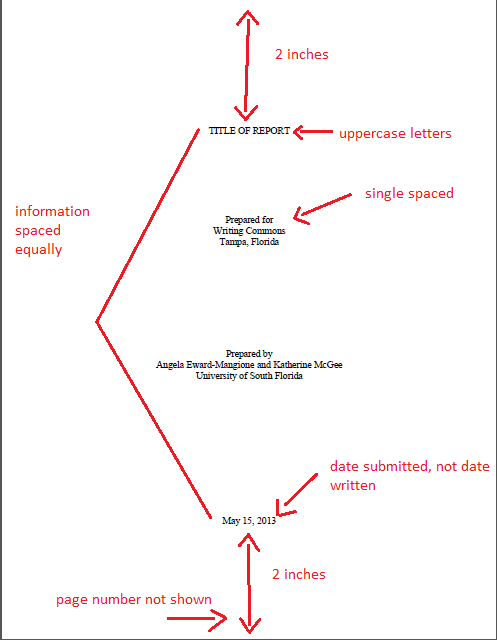
A Note on Page Numbers:
The title page should not include a page number, but this page is counted as page “i.” Use software features to create two sections for your report. You can then utilize two different types of numbering schemes. When numbering the pages (i.e., i, ii, iii, etc.) for a formal report, use lowercase Roman numerals for all front matter components. Use Arabic numbers for the other pages that follow. If you intend to bind the report on the left, move the left margin and center 0.25 inches to the right.
Letter of Transmittal
A letter of transmittal announces the report topic to the recipient(s).
If applicable, the first paragraph should identify who authorized the report and why the report is significant. Provide the purpose of the report in the first paragraph as well. The next paragraph should briefly identify, categorize, and describe the primary and secondary research of the report. Use the concluding paragraph to offer to discuss the report; it is also customary to conclude by thanking the reader for their time and consideration.
The letter of transmittal should be formatted as a business letter (please see 4.3: Writing Business Letters for more details). Some report writers prefer to send a memo of transmittal instead.
When considering your audience for the letter or memo of transmittal, make sure that you use a level of formality appropriate for your relationship with the reader. While all letters should contain professional and respectful language, a letter to someone you do not know should pay closer attention to the formality of the word choice and tone.
Table of Contents
The table of contents page features the headings and secondary headings of the report and their page numbers, enabling audience members to locate specific parts of the report quickly. Leaders (i.e. spaced or unspaced dots) guide the reader’s eye from the headings to their page numbers.
The words “TABLE OF CONTENTS” should appear in all uppercase and bolded letters at the top of the page. You can also type the titles of major report parts in all uppercase letters, with double spacing between them. Secondary headings should be indented and single-spaced, using a combination of upper- and lowercase letters.
Executive Summary
An executive summary presents an overview of the report that recipients who do not have time to read the entire report can use as a time-saving device.
The executive summary should include the following:
- Summary of purpose
- Overview of key findings
- Identification of conclusions
- Overview of recommendations
To begin, type “EXECUTIVE SUMMARY” in all uppercase letters and centred. Follow this functional head with paragraphs that include the above information, but do not use first-level headings to separate each item. Each paragraph of information should be single-spaced with double spacing between paragraphs. Everything except for the title should be left-aligned.
An executive summary is usually ten percent of the length of the report. For example, a ten-page report should offer a one-page summary. A 100-page report should feature a summary that is approximately ten pages.
The executive summary is usually seen as the most important part of the report and should be written last. When writing the executive summary, imagine sitting across from your most important audience members. What do you want them to know if you have just a few minutes to talk to them? What would be most persuasive?
Introduction
The main text of a formal report begins with an introduction. The introduction sets the stage for the report, clarifies what need(s) motivated it, and helps the reader understand what structure the report will follow.
Most report introductions address the following elements: background information, problem or purpose, significance, scope, methods, organization, and sources. As you may have noticed, some parts of a formal report fulfill similar purposes. Information from the letter of transmittal and the executive summary may be repeated in the introduction. Reword the information in order to avoid sounding repetitive.
To begin this section, type “BACKGROUND” or “INTRODUCTION” in all uppercase letters. This functional head should be followed by the information specified above (i.e., background information, problem or purpose, etc.). You do not need to utilize any first-level headings in this section. Because this section includes background information, it would be the appropriate place to provide information for audiences that may need additional knowledge about the topic. Provide definitions of technical terms and instructions about the overall project if necessary. If you are uncertain if your audience needs a particular piece of information, go ahead and include it; it’s better to give your reader too much background than not enough.
Discussion of Findings
The Discussion of Findings section presents the evidence for your conclusions.
This key section should be carefully organized to enhance readability.
Useful organizational patterns for report findings include but are not limited to:
- Best Case/Worst Case
- Compare/Contrast
- Chronology
- Geography
- Importance
- Journalistic Pattern
Use a Best Case/Worst Case organizational pattern when you think the audience may lack interest in the topic. When examining a topic with clear alternatives to your proposed solution, consider using a Compare/Contrast pattern. Geographical patterns work effectively for topics that are discussed by location.
When describing the organization of the report in the first paragraph, broadly identify how the material in the report is organized rather than state that the report uses a specific pattern (e.g. Chronology, Geography). For example, write, “The research findings address curriculum trends in three provinces: (a) British Columbia, (b) Alberta, and (c) Ontario,” not, “This report uses a geographical organizational pattern.”
Follow the first paragraph with a first-level heading. Use first-level headings for all other major parts of this section. First-level headings should appear in bold font. Center first-level headings, but align any second-level headings with the left margin. Type any second-level headings in bold, upper- and lowercase letters.
Using numbers to distinguish between first-level and second-level headings might be a good idea if you have a lot of sections (example: 1.First-level Heading vs. 1.1. Second-level Heading).
Consider using both text and graphics as you present, interpret, and analyze evidence. Take into account what will be easiest for your audience to understand.
Include citations for all quoted or paraphrased material from sources; check with your organization whether they prefer parenthetical citations or footnotes.
Integrating Graphics
Formal report authors use graphics to present data in different forms. Paragraphs of text and complex or numerical data tend to bog readers down, making graphics a beneficial enhancement. Graphics also make data easier to understand, so they sometimes impact the audience more strongly.
Knowing when—and how—to effectively employ graphics is key to successfully integrating them. Keeping the audience in mind is also critical.
Conclusions and Recommendations
The conclusions and recommendations section conveys the key results from the analysis in the discussion of findings section. Up to this point, readers have carefully reviewed the data in the report; they are now logically prepared to read the report’s conclusions and recommendations.
Type “CONCLUSIONS AND RECOMMENDATIONS” in all uppercase letters. Follow this functional heading with the conclusions of the report. The conclusions should answer any research questions posed earlier in the report. Present the conclusions in an enumerated or bulleted list to enhance readability.
Recommendations offer a course of action, and they should also answer any problem or research questions. Think back to the expectations of your audience. Have all of their requirements been addressed?
Works Cited/ Reference Page
All formal reports should include a works cited page; his page documents the sources cited within the report. The recipient(s) of the report can also refer to this page to locate sources for further research.
It is acceptable to follow MLA (Modern Language Association), CMS (Chicago Manual of Style), or APA (American Psychological Association) documentation style for entries on this page. Arrange all sources alphabetically. Refer to the latest edition of the appropriate style handbook for more information about how to format entries for print and electronic sources.
Conclusion
While some formatting rules may seem tedious at first, they are necessary for your audience to understand the report better and to locate and examine your sources if needed. Using a regulated format allows everyone to follow an organization and citation style. Being aware of your audience’s needs and expectations will allow for a strong report that will satisfy your employees and demonstrate your competence in your field.
Key Takeaways
- Formal reports are modular, and while repetition might occur in different sections, this ensures that readers can find all necessary information within specific sections.
- Effective use of graphics in formal reports can significantly enhance comprehension, especially when dealing with complex data, making it essential to integrate them properly and with the audience in mind.