12 Navigating the Makerspace
In this chapter, we cover:
- How and when you can access the 3D printers.
- The location and use of supplies and tools.
Before coming on-site, be sure to check the makerspace hours on the DSC Website.
Once there, you will find the makerspace door is adjacent to the row of lockers when you enter the DSC. You can use the lockers to store your belongings (coat, bag, etc.). Try to use lockers rather than cluttering up the makerspace work area, creating other potential hazards.
Materials and Tools

The makerspace is equipped with additional filament and tools for use when operating the machines. You will find a set of white cabinets labelled with the appropriate types of supplies and tools. Only use materials you are familiar with and intended for the device you are using.
In 3D printing, some tools that come in useful include:
- tweezers for removing hot filament from the extruder or print bed.
- a scraper tool, for extracting prints from the build plate.
- glue sticks, for adding to the print bed if you are experiencing issues with filament not adhering to the build plate.
- scissors and pliers for removing printing supports.
- paper towels and cleaner for tidying up after you are done.
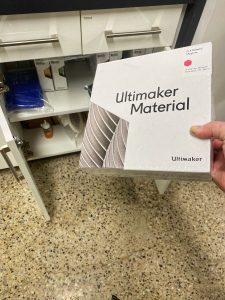
Ultimaker materials can be found in the lower right-hand side cupboards labelled “3D Printing Supplies.”
While there is resin available for the form labs printer, you must use the resin tank currently installed in the machine. If you require the use of a different coloured or type of resin, please speak to staff.
Please be courteous and share materials and tools with others. Be sure to return unused supplies and tools to where you found them.
If at any time you are experiencing difficulties with a printer and are unsure how to proceed, feel free to ask staff to assist you. If a printer is not working properly alert staff instead of trying to repair it yourself.
Enclosures

You will find two Ultimakers inside enclosures in the makerspace (an Ultimaker 2+ Extended and an Ultimaker 3).
Some notable enclosure features are:
- Aluminum frame
- Polycarbonate windows (shatterproof)
- Lockable handles
- A fire suppression system
- Air filtration system (for Ultrafine Particles (UFPs) & Volatile Organic Compounds (VOCs))
- Flexible feet
Enclosures are currently set to cut power to the printers if the internal temperature of the enclosure reaches 50 degrees Celsius, or if the filter life has been exceeded. If you are having difficulties with enclosures, please ask staff for assistance.
Please note: You must finish your print by closing time for safety purposes.

