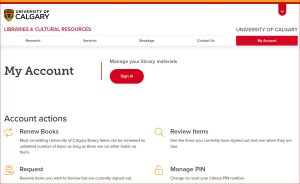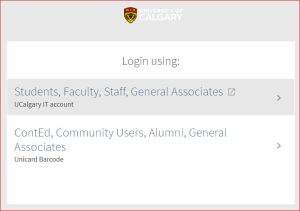6. Browse the Library Catalogue
Once seated, you take out your laptop and navigate to the library home page [opens a link in a new tab] . You look up and note that you also could have left your laptop at home and located the library website on one of the many computers available at the workstations spread around the room.
Library Login
You return your focus to your laptop. Once you are on the library website homepage, you click “My Account,” which is located in the top right of the menu bar. You click on the login option for “students, faculty, and staff,” then enter your IT username and password.
After that, you click on “New Search.” You enter a some keywords, that relate to your topic, into the search bar and press enter.
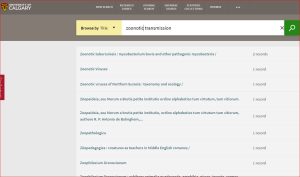
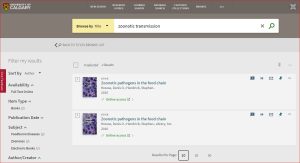
New Search and its result pages
A results page comes up with thousands of results. You realize that effective searching is a special skill and wonder if the library helps students to learn how to do it [opens a link in a new tab]. For now, you decide that it would be helpful to choose whether you want to search for a physical resource, like a book or printed journal article; or an electronic resource, like an eBook or online journal article.