25

In many workplaces, written communication will be very important in your day to day activities. Here are some concepts to keep in mind with your written communication:
- Start with your goal: what are you trying to achieve with this communication? Are you trying to persuade? Inform?
- Consider your audience: is it an employer, your professor, a colleague, your boss?
- Use appropriate salutations, such as Mr. or Ms. Use salutations unless invited to do otherwise by the person you’re addressing.
- Be concise. Unless you are writing a full technical report, most business communications benefit from conciseness.
- Watch your tone. Keep it friendly, yet professional. Be cautious with humour and avoid slang. One great way to check the tone of your writing is to read it out loud before sending it. Your tone can influence how your message is interpreted.
- Be aware of cultural differences. Diversity in workplaces means there is a greater likelihood for certain communications to be misunderstood. For example, not everyone may understand if you say “those products are a dime a dozen”, but they’ll likely understand if you say “those products are very common”. Try to avoid idiomatic expressions and use plain language where you can.
Emails
An electronic mail message or email is a great way to provide direct, important, and timely information. When writing a professional email, for example, you’ll want to keep the following in mind:
- Start with a greeting. “Dear” is standard in formal correspondence, while “Greetings” is an acceptable alternative. When possible, put the recipient’s name, then follow it with a comma or colon. Many organizations are OK with the use of “Hi” as a greeting, particularly for internal communications. Find out what the expectations are in your workplace.
Examples:
- Dear Dr. Chad,
- Greetings, Ms. Oswald:
- Dear Cathy Picard:
- Hi Victoria,
- Get to the point quickly. If you are thanking the recipient or responding to a recent message from them, start there.
Examples:
- Thank you for your contribution to the project brainstorm.
- The materials you requested are scheduled to arrive tomorrow.
- Explain what you’re writing about. Think about (1) what you’re hoping to make happen, and (2) how the person you’re writing to can help. Be direct but not brusque.
Examples:
- I need some guidance on responding to this inquiry from Payroll.
- I’m a recent business graduate hoping to schedule an informational interview with you to learn more about digital marketing in the arts.
- Keep it short. Respect your readers’ time. If it’s a weighty subject or requires lengthy discussion, set up a meeting.
- End with a closing. Use a sentence that makes your meaning clear and/or sets up what’s next.
Examples:
- I’ll look forward to discussing this with you further at 11 a.m. Thursday.
- Please look over the attached draft report and let me know what revisions you’d like.
- Sign off.
Examples:
- Sincerely,
- Yours truly,
- Thanks again,
- Appreciatively,
- Best regards,
- Respectfully,
- Proofread before sending.
EMAIL CHECKLIST
✓ Used proper salutations?
✓ Proper tone? (read out loud)
✓ Good grammar?
✓ Correct punctuation?
✓ Clear statement/purpose/ask?
✓ Appropriate signature?
 Grammarly is a “writing assistant” you can use to proofread and edit your documents. It checks for more than 250 types of spelling, grammar, and punctuation errors, and it allows users to choose editing input based on six different styles of writing, including business writing. There are free and paid (enhanced) versions. Here are 2 ways to use Grammarly:
Grammarly is a “writing assistant” you can use to proofread and edit your documents. It checks for more than 250 types of spelling, grammar, and punctuation errors, and it allows users to choose editing input based on six different styles of writing, including business writing. There are free and paid (enhanced) versions. Here are 2 ways to use Grammarly:
- In the web version, paste a document into an editing box, designate the style of document, and click on “Start Review”.
- Using the Grammarly Plug-in for Microsoft Office, when you click “Review” in Word, the Grammarly Wizard will appear. Click “Check,” then select the writing style you need.
Sending Emails
There are numerous ways you can email a message to someone (e.g., To:, Cc:, Bcc:).
Using “To:”
The main intended recipient of your email should appear in the To line. This is the person you expect to take action or respond, or for whom the information is directly relevant.
Using “Cc:”
You can also send an email to additional recipients by using the Cc field. Before using the Cc field, know how to use it correctly. Cc (“carbon copy” or “courtesy copy”) is used to send a message to recipients who may need to be informed about the information, but who are not expected to take action or to respond. People listed in the To and the Cc fields (their names and/or email addresses) are visible to others in the email.
Here are some examples of situations where you might “Cc someone”:
- You’ve been asked by your manager to do so
- To keep someone updated on information that doesn’t require their immediate action
- You want each person in the thread to be aware of who the message is going to
Here are some examples of situations where you should NOT use Cc:
- You expect a response
- You don’t have consent to do so (you could disclose confidential information)
- To call someone out publicly or embarrass them
Using “Bcc”
You can also send an email to additional recipients by using the Bcc field. Before using the Bcc field, know how to use it correctly.
Bcc (“blind carbon copy”) is used to send a message to a recipient without disclosing their name or address to others on the thread. Bcc is rarely used and is meant not to avoid transparency, but to protect confidentiality. For example, mass mailings often use Bcc in order to send the same message to many recipients without disclosing their personal information to each other. Using Bcc can also cut down on email traffic when someone mistakenly “replies all” to a large recipient group. If you’re not sure how – or whether – to use Bcc in work emails, be sure to ask at your workplace.
“Misusing Cc and Bcc overwhelms people with too much information. Stuffing inboxes with unnecessary information makes email a distraction, diminishing its value and our ability to maintain focus on important work. By distracting attention from important work, this breach of professional email etiquette has serious consequences that sabotage productivity for individuals and companies.”
– M. Thomas[1]
Replying to Emails
When you receive an email, it’s because the sender believed the subject of the email was relevant to you in some way. There are a few things to consider before deciding when or how to reply to an email.
Reply All
When you respond to an email with multiple recipients, it possible to send your response to everyone in the To and Cc lines by clicking “Reply All”. However, in most cases, you should not use this function when responding to emails. Here is when not to use Reply All:
- To a department-wide or company-wide email
- When your response is only pertinent to the sender
- To an information-only type email, such as the time or date of a meeting (if you have a conflict or need more information, reply only to the person who sent the email. Let them sort out what does and doesn’t work for the group)
- In response to congratulations or happy birthday emails for one person (just email the person being congratulated, not the whole group)
- To disagree with or correct someone
- To vent or comment about the chain
Verbal Communication
Verbal communication involves the exchange of messages using words – through speaking, listening, writing, and reading – such as in face-to-face discussions, phone calls, emails, or texts. There are many factors affecting the effectiveness of verbal communication, such as word choice, logical sequencing, using expressions, and word connotations. Strong verbal workplace communications have 4 facets:
- Listening – e.g., Do you ask clarifying questions? paraphrase what you hear? refrain from interrupting?
- Speaking – e.g., Do you use words correctly? enunciate? speak at an easily understood pace & volume?
- Reading – e.g., Do you understand what you have read? Did you read thoroughly before asking questions or responding?
- Writing – e.g., Do you write with conciseness and clarity? Do you minimize jargon and avoid slang?
Leaving Professional Voicemail Messages

You’re about to make a business call. There is a possibility – as there always is – that you will be unable to reach the person you’re calling and will need to leave a voice mail message instead. When making any business calls, take a moment in advance to think about what you will say if you get a voice mail. Here are some tips:
- Think it through:
- Ask yourself: what is the purpose of my call? What’s the most important thing I need them to know?
- How can I say what I need to say briefly?
- When you call:
- State your full name and company name.
- Speak clearly.
- Keep it short and sweet: state the most important reason for your call.
- State if you would like to receive a call back, or if you will retry your call.
- If you wish to be called back, state when you are available to take the call.
- If you plan to call back, let them know when to expect your call.
- Speaking slowly, leave your name, contact number, and/or email address.
- End professionally, e.g., “I look forward to speaking with you”.
Digital Collaboration Tools
Collaboration tools bring employees together despite physical distance, improving daily communication and keeping productivity up. Check out the presentation below for some details to consider regarding established practices and general etiquette when it comes to meeting virtually.
General Tips
Most workplaces will have you mixing and matching different styles of communication and contextualizing your messaging accordingly. Here are some additional tips to keep in mind:
Watch Your Tone
| Tip: | Instead of… | Say… |
| Be confident, but not overconfident | “You must agree that my plan is the best one.”
|
“I believe my plan has some advantages.”
|
| Be courteous
|
“I didn’t like the way you conducted that meeting today.”
|
“I’d like to discuss how today’s meeting ended.”
|
| Focus on the positive
|
“There’s no way the project will be done by Friday.”
|
“The project has been delayed while we make some improvements.”
|
| Use non-discriminatory language
|
“The guys in the warehouse will take care of that.”
|
“The staff in the warehouse will take care of that.”
|
Using Positive Language
Negative language usually contains words like not, can’t, won’t, or impossible. It emphasizes the negative, says what cannot be done, and implies blame. In fact, negative language can feel coercive or imply the other person has been careless or deceitful. On the other hand, positive language emphasizes what can be done, offers choices and alternatives, and is encouraging and helpful. So, instead of saying something like “your car won’t be fixed for a week”, you might opt to phrase it as “your car will be ready next week”. This example shows how the same news can be delivered in a positive or negative way. Although the news is the same, it’s more likely to be well received when delivered using positive language.
Now for some practice! In the drag and drop exercise below, practice pairing each “negative” sentence with its corresponding “positive” counterpart.
Things to never say at work
Many things can be rephrased using positive language, but there are some phrases to avoid altogether.
“Employees who use these phrases will likely be replaced with those who convey a more positive attitude, collaborative spirit, proactive behavior and professional demeanor.” – J. Smith[2]
Click here to download a list of phrases to avoid in the workplace given their potential to jeopardize your professional image. For each, we’ve offered an explanation as well as alternative approaches to try instead.
Now for some practice! In the drag and drop exercise below, practice pairing each “What not to say” phrase with its corresponding “What to say instead” counterpart.
Slang at Work
Slang refers to informal words and phrases that are typically restricted to a particular context or group of people. Slang tends to be more common in spoken language than written.
The use of slang is discouraged in many workplaces: because it is content- or group-specific, it can easily lead to misunderstandings or miscommunication. For those accustomed to more formal language in the workplace – including customers – the use of slang can imply disrespect or not being taken seriously. Using more formal language allows more people to participate in communications at work. Here are some examples:
| Instead of… | Use… |
| U | You |
| Wanna | Want to |
| Gotta | Have to |
| TBH | To be honest |
| Salty | Angry |
| On point | Exactly right |
Remember: compared to texts, emails are considered to be a more formal form of communication in the workplace. For this reason, common text conventions – such as the use of emojis and acronyms – are often best left out of emails. This is another way you can promote clearer communication at work.
 Portfolio Reflection #32 – Notes on Slang
Portfolio Reflection #32 – Notes on Slang
Non-Verbal Communication
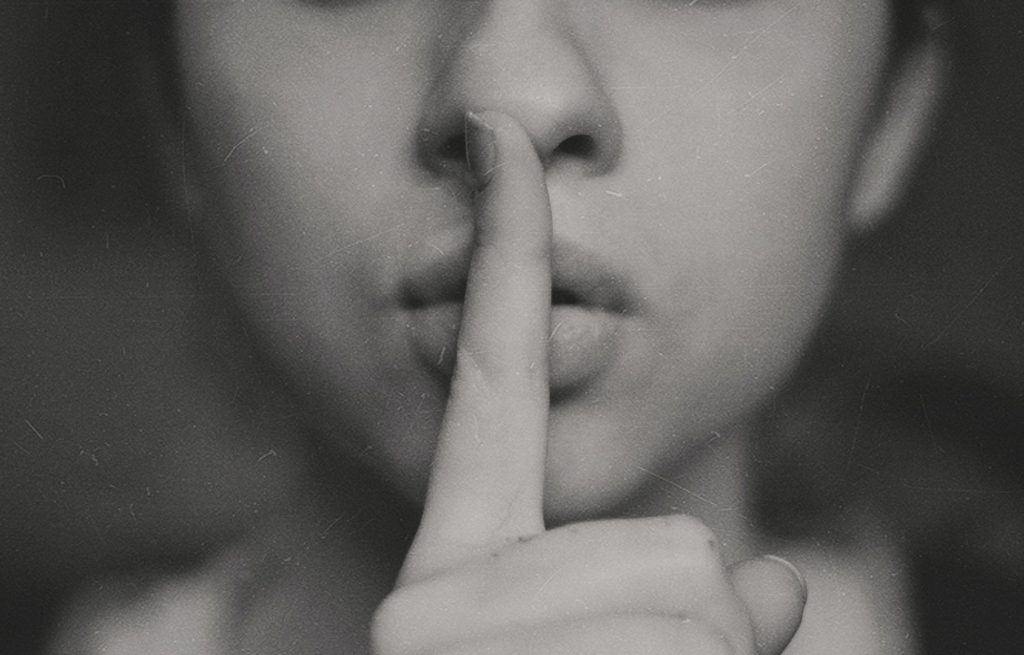
Hopefully by now you’ve come to appreciate the context of your communication. Sometimes it’s not what you say, but how you say it. In some cases, you can communicate without saying or typing anything at all. Non-verbal communication involves the exchange of messages without words, such as via facial expressions, eye contact, gestures, tone of voice, and even emoticons. Here are some tips to consider how you communicate without speaking:
- Where possible, turn your camera on for video chats
- Be mindful of your personal appearance: look neat
- Keep a tidy workstation
- Dress professionally, in line with the workplace dress code
- Stand and sit with good posture
- Don’t hunch: hold you shoulders back to convey confidence
- Keep your arms relaxed at your sides while talking
- Beware of crossing your arms, as it can suggest you are closed off
- Express undistracted attention by leaning forward in your seat

