2 Getting Started with Pressbooks
2.1 Open Textbooks and OERs
While academic textbooks may be a large focus for Pressbooks publication development in education, the Pressbooks platform is flexible and can be used to develop diverse types of OER publications. For more information on this, please see the Pressbooks Publications Examples section of this guide.
If you are interested in learning more about open textbooks and open educational resources, please consult NorQuest College Library’s Open Educational Resources Guide and the MacEwan Open Textbook Authoring Guide.
2.2 About Pressbooks
Pressbooks is an eBook publishing platform. You may be familiar with the look and functionality of Pressbooks if you have previously used WordPress since it is based on the WordPress software. Pressbooks can be used to create new OER publications or to adapt an existing publication from a Pressbooks repository. For existing publications, you can clone the full publication or select sections within a book and bring it into your own. You have the flexibility to develop your content directly in Pressbooks, copy and paste it from a document, or import a formatted document containing your book’s content. More details on this will be discussed later in the guide.
NorQuest College has partnered with Open Education Alberta, based at the University of Alberta, to provide this publishing service. As such, the installation of Pressbooks available at NorQuest College is PressbooksEDU, which provides several distinct functions including the H5P plug-in. All NorQuest College Pressbooks publications will be developed as open educational resources (OERs) with Creative Commons licensing. Resources on Pressbooks, OERs, and Creative Commons licensing are provided in the Learning and Reference Resources section of this guide.
You can also test out a free individual account by creating your own on the Pressbooks website before deciding if the Pressbooks platform is right for you. In the next section, we will go over the steps for registering with NorQuest College’s Pressbooks OER publishing service and starting your book.
2.3 Steps for Registering with Pressbooks at NorQuest College
To get started with Pressbooks and create your OER book, the following are the steps you will take to determine if Pressbooks is the right fit for your project, register your academic account, and start your book in Pressbooks.
2.3.1 Step 1
- In order for us to determine if Pressbooks is right for your OER, please fill out the Pressbooks Account Request Form and the OER team will contact you from oer@norquest.ca.
- If you are requesting to be added to an existing book with editing privileges, you will also need to complete the Pressbooks Account Request Form.
2.3.2 Step 2
- All new publications created with NorQuest College’s Pressbooks publishing service are subject to the terms within the Open Educational Resources Publishing Agreement between the lead Pressbooks user and a NorQuest College Designated Representative.
Following your submission of the Pressbooks Account Request Form, you will be contacted by a member of the OER team and sent a copy of the publishing agreement to complete your request.
Note: If you are requesting to be added to an existing book in Pressbooks, you will not need to complete the publishing agreement as the lead Pressbooks user has already done so.
2.3.3 Step 3
Once the above steps have been completed and confirmed by the OER team, you will be given information to log in to your PressbooksEDU account. You should then be able to see your book in the dashboard (see Figure 1). If you do not see your book, please contact oer@norquest.ca.
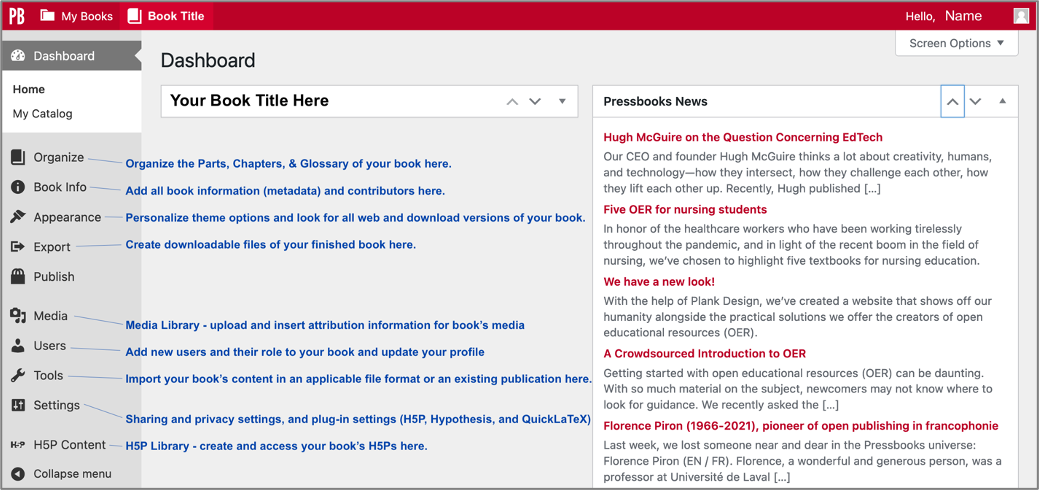
Figure 1. Pressbooks dashboard and left-hand side menu column with labelled descriptions
2.3.4 Step 4
Now you are ready to begin developing your OER book in Pressbooks.

