Instructor as Collaborator
![]()
Instructor as Collaborator
Content Menu:
What is a Personal Learning Network (PLN)?
Questions to Consider When Building Your PLN
Using technology tools to build intentional connections with others, to pose and solve problems collaboratively, and to strengthen independent thought is key to building digital capacity for teaching and learning. This module explores tools for online collaborations. It offers ways to create and extend professional and personal learning networks (PLNs) through collaborations within, across, and between disciplines (Extend, ecampus Ontario, n.d.).
Learning Objectives
Outcome
You will build Professional Learning Networks (PLNs) to collaborate and share knowledge with colleagues within, across and between disciplines (Extend, ecampus Ontario, n.d.).
Objectives
You should be able to:
- Explore ways to build or augment PLNs
- Identify strategies and tools to extend professional connections beyond your institution or peers
Time Commitment: This module will take about 3-4 hours to complete depending on your level of engagement.
What is a Personal Learning Network (PLN)?
Defining, Building and Engaging
Marc-Andre Lalande offers a clear understanding of PLNs in his video ( 1:40 mins) What is a PLN? and “distinguishes between a professional learning network and one that is more personally relevant and driven by your own needs and aspirations” (Extend, ecampus Ontario, n.d., n.p.).
The video (9:20 mins) Understanding and Creating Professional Learning Networks presents three views on the research associated with PLNs, including research by Dr. George Veletsianos, Canada Research Chair at Royal Roads University in Victoria, BC.
PLNs are personal, or more accurately, personalized. They might be organized around personal or professional learning interests, but they are uniquely yours. For example, you may have a shared interest with someone else in a particular topic, perhaps basket-weaving techniques, but the intersecting zones of your PLNs would be different because your own network is based on connections that you form yourself and conversations that you have with others. You determine who is in your network and how you engage with them.
PLNs are also formed around the goal of learning. They’re made up of nodes, or the people and organizations that you recognize as being important to your learning, and the connections between them. Connections between the nodes in the network are built and strengthened through shared interests, conversations, and other interactions, like posting links to useful articles or offering insights from your own experience. You might communicate with your learning network through the same tools you use for primarily social purposes, but PLNs are, at their core, meant to promote your own growth, development, and understanding in an area that is meaningful to you. Personal learning networks do highlight the social nature of learning, though, revealing that the ways you interact with your network might blur the boundary between your social identity and your identity in academic or professional spheres (Extend, ecampus Ontario, n.d.).
Connectivism
The idea of a PLN, as presented here, emerges from the theory of connectivism. The foundational concept of connectivism is that your network provides the context for your learning, not necessarily the content. It’s a teaching approach that recognizes the agency of learners in determining the direction of their own learning, but at the same time emphasizes that learning is not a solitary or individualistic pursuit, and that we learn as part of a community. PLNs with a connectivist context exemplify the thesis that learning is a social and collaborative activity. It is the process of your own learning through discussions and other kinds of interactions with community that creates strength in your PLN. Unique to connectivism—and the formulation of PLNs within it—is that it speaks specifically, inseparably about how these connections between learners take place in a digital space, and how they are fundamentally transformed by interactions with and through digital technologies.
Watch the video (3:15 mins) Overview of Connectivism (USC Blended Learning , 2014) with Dr. George Siemens, who is the Canadian higher education teacher and researcher who coined the term “connectivism.” The short YouTube video presents an overview of connectivism and the insights that Siemens pursued in his research by reflecting on his own learning and how it was influenced and affected through the affordances of digital technologies and networks. Your work in this module will replicate some of the pathways Siemens explored.
Explore: Why Collaborate?
In his book, Too Big to Know: Rethinking Knowledge Now That the Facts Aren’t the Facts, Experts Are Everywhere, and the Smartest Person in the Room Is the Room, David Weinberger proposes that “knowledge is becoming inextricable from—literally unthinkable without—the network that enables it”. He goes on to say: We used to know how to know. We got our answers from books or experts. We’d nail down the facts and move on. But in the Internet age, knowledge has moved onto networks. There’s more knowledge than ever, of course, but it’s different. Topics have no boundaries, and nobody agrees on anything. Yet this is the greatest time in history to be a knowledge seeker… if you know how. Steven Johnson also contributes to the discussion of the importance of collaboration in the video (4:07 mins) Where Good Ideas Come From (Riverhead Books, 2010) noting that networks are needed to germinate and spread ideas (Extend, ecampus Ontario, n.d.).
Your own network of collaborators might be made up of dozens or even hundreds of people with different interests and areas of expertise. You probably engage with them through a variety of modalities: face-to-face conversations, texts, or over a multitude of social media outlets. Consider all of them as members of your PLN. While PLNs are not new, the platforms they are built on today have changed. Many teachers use social media to create their personalized, digital PLN. In these informal professional development networks, Twitter is often the platform of choice because of its immediacy in finding practical solutions, answering questions, and identifying resources related to teaching.
Ways to Collaborate
Here we focus on online opportunities to collaborate. The Internet diffuses connections and ideas more effectively than most of us could have imagined just a few years ago. In fact, the earliest online communities shed light on the promise of how collaborative online spaces could become the locus of rich and vibrant experiences in learning together. You can create an online space that allows for this exchange within a teaching and learning context in one of two ways: through participating in digital communities for learning, or by building your own personal learning network. The former is a more formalized structured space, whereas the latter is more personal, built entirely by you. A good collaborative community may reflect the guiding principles found within a “community of practice,” which has been defined as a group “of people who share a concern or a passion for something (domain) they do and learn how to do (practice) it better as they interact regularly” (Lave & Wenger, 1998). To better understand the role of communities of practice, read the post from Dr. Tony Bates: The Role of Communities of Practice in a Digital Age.
Communities of practice generally have three main characteristics:
- Domain: a shared knowledge and skill within a focused area.
- Community: individuals converging and learning together.
- Practice: sharing strategies, tools, resources and examples through a knowledge exchange” (n.p.).
Figure 7
Communities of Practice
|
|
The aim is to broaden your network to include cross-disciplinary skills and insights, and the online world affords just that. You will find that you can often meet peers and potential collaborators through chance online meetings in discussion groups or by using social networking tools (Extend, ecampus Ontario, n.d.).
Exercises
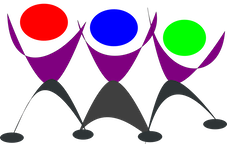 Activity #1
Activity #1
Purpose of Activity: The purpose of this activity is to have you engage with others.
Task: Create a Twitter account and explore how to extend your Personal Learning Network (PLN) by engaging with others (*Optional).
Technology: Twitter. Twitter is an American microblogging and social networking service on which users post and interact with messages known as “tweets”. Registered users can post, like and retweet tweets, but unregistered users can only read them (Wikipedia, 2020).
Tools for Collaboration
Social Media
- Twitter – Twitter is an American microblogging and social networking service on which users post and interact with messages known as “tweets.” If you don’t have a Twitter account, you’re welcome to sign up for one here https://twitter.com. Spend some time exploring. If you aren’t sure who you should follow as a Twitter user, ask your colleagues for suggestions. Here are some guidelines to get started” (Extend, ecampus Ontario, n.d., n.p.).
Reading
- Hypothes.is – is a collaborative annotation tool. “Collaborative annotation makes reading active, visible, and social, enabling students to engage with their texts, teachers, ideas, and each other in deeper, more meaningful ways” (Hypothes.is, n.d.).
Writing
- Google docs – Google docs is a collaborative word processing document that offers editing and styling tools to help you easily format text and paragraphs.
Questions to Consider When Building Your PLN
Mark McNeilly sheds some light on questions that may arise when thinking about starting your PLN. Read this article: Ask These Questions About Your Professional Network Before It’s Too Late.
| Module Checklist |
| I have completed the following: |
|
|

