Using PsycINFO
Step 4: Viewing & Accessing Results
Viewing Search Results
Scroll down the search page to see the results of your most recent search.
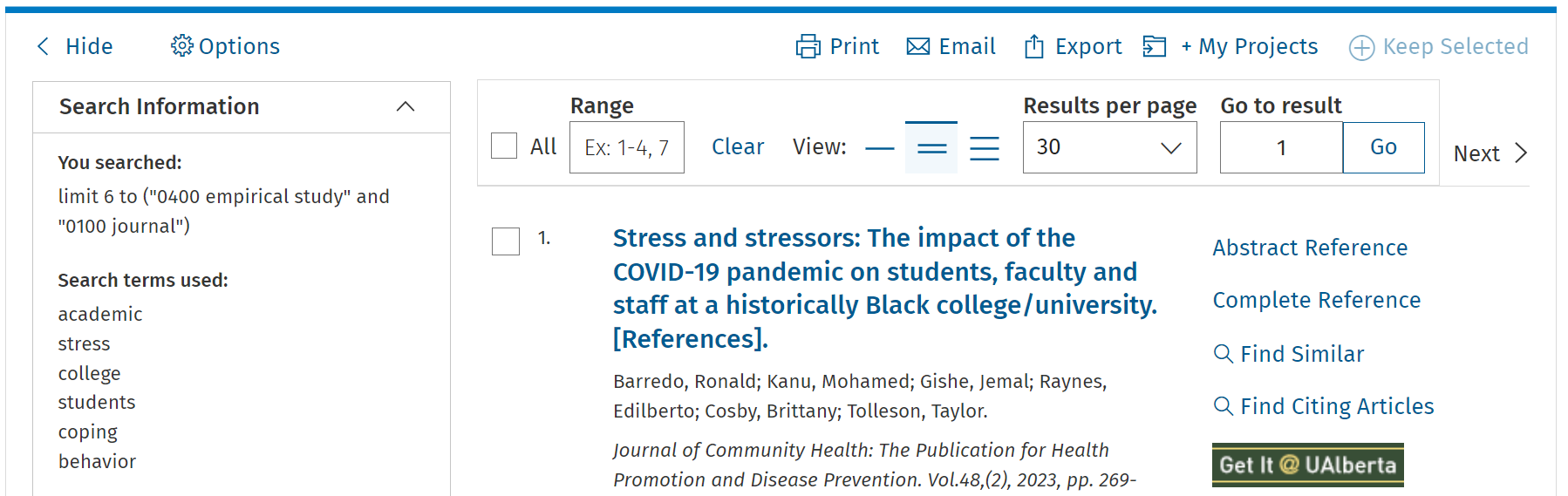
Clicking on an article’s title will take you to its record, which includes more details about the article. Reading the abstract can help you decide whether the article is relevant, and looking at the Subject Headings can give you ideas of more terms to add to your search.
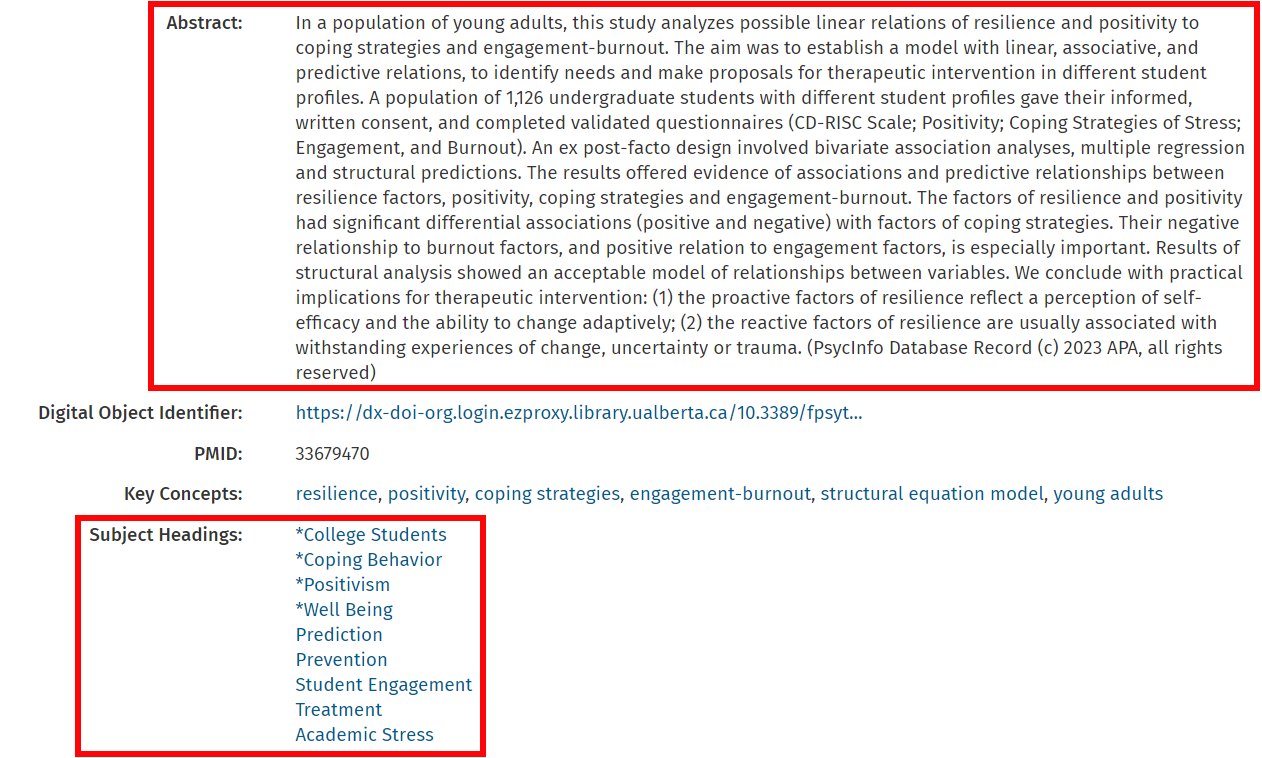
Accessing Articles
There are two common ways you may be able to access articles. Sometimes the full text is available within PsycINFO; if so, there is a “Full Text” link next to the article in the search results and in the article’s record.
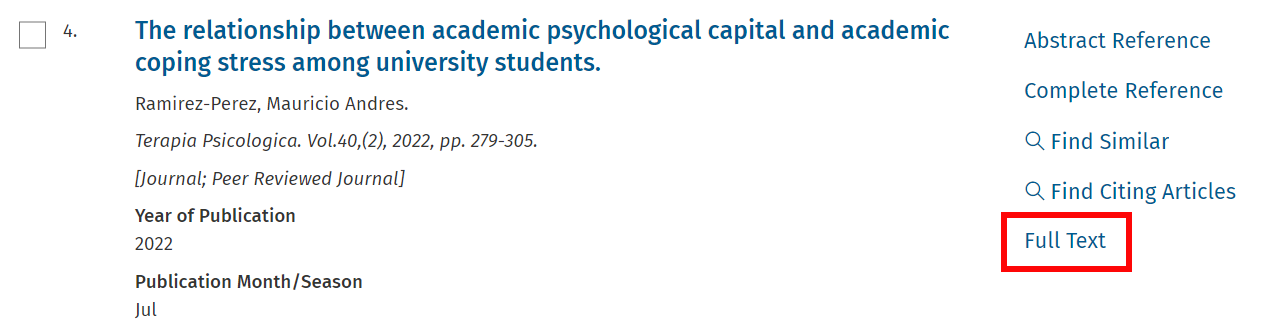
If there is no Full Text link, click on the green “Get It @ UAlberta” button, which will often take you directly to an online version of the article. If there are multiple databases where you can access that article, the Get It button will open a page that shows all of the access options, and you can click on any of them to view the article:
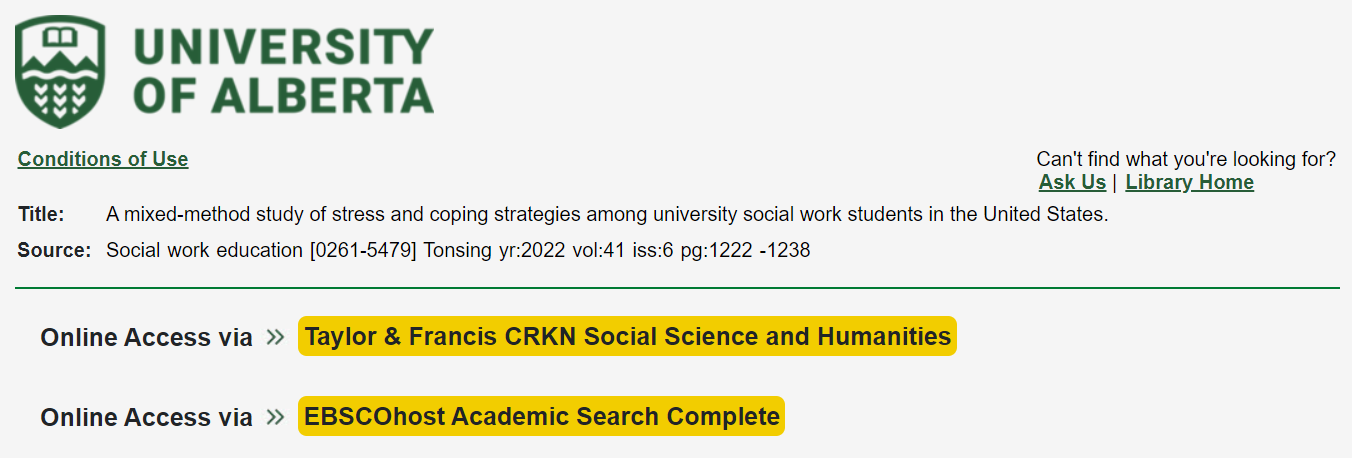
If you have trouble accessing an article, please feel free to ask us for help.
The next section will show you how to save your PsycINFO search history.

