Vignettes
for Technology and Online Learning 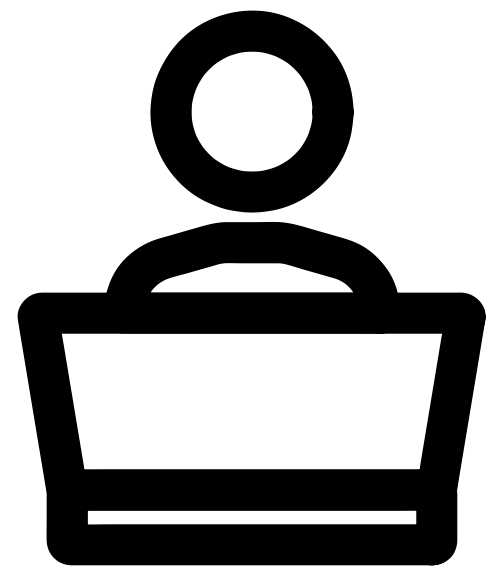
This section includes descriptions of what the Best Practices might look like when applied in a variety of contexts.
Vignette 1: Technology for LINC in a Small Non-Profit
I work with a group of about six CLB 2–4 learners in a small non-profit rural organization. We do not have funding for a lot of technology, and we don’t have a learning management system. However, my learners all have cellphones. I create a simple website with https://youneedawiki.com or WordPress.com where I can post learning activities for my learners. I create a new page for each new LINC theme that we are working on. I help learners set up their phones so it is easy for them to access my website. Here are some of the things I have posted on my website for my learners:
- I create and embed Quizlets. My Quizlet sets help learners learn vocabulary and functional language related to the LINC theme we are working on. I paid for the upgraded version of Quizlet so that I could add audio and my own pictures to my Quizlet sets.
- I post links to ESL Literacy Readers that are at my learners’ reading level and are on the themes we are covering.
- I post links to activities on LINC themes from LINC-CanadaBlogspot.com, Live & Learn: Settlement Activities, and Janis’s ESL.
- I post links to pre-made learning activities, such as videos about English grammar (e.g., engvid.com); grammar practice activities; and other beginner and elementary reading, writing, listening, and speaking skills activities on learnenglishteens.britishcouncil.org.
- When we talk about jobs, I post links to the Easy Reading Job Profiles along with instructions to print out a job profile, highlight the verbs, and be ready to talk about things that the person can do.
- I use Loom or Screencast-O-Matic to make screencasts of how to do things on the computer (e.g., how to use the Snipping Tool, how to do a Spell Check or Grammar check, how to use Quizlet, how to give me permission to see documents in Google Drive).
- I post a link to an online learner’s dictionary.
I show learners where the activities are on the wiki and have them go to and potentially do the activities in class. This way I know that they can find them for homework. My goal is that my learners can learn independently and on their own time.
Vignette 2: Teaching Digital Literacy Skills
I teach ESL Literacy learners in LINC. I have access to a computer lab and a laptop cart once or twice a week. At least half of my learners have difficulty using computers. In many cases, my class is the first time they have touched a computer. In order to support my learners, I do the following:
- I teach the computer nouns and verbs they need so that they can understand basic instructions (e.g., mouse, screen, keyboard, return, left-click, double click, drag and drop, etc.).
- I make sure that written instructions are clear and are in plain language. I also make screencasts and explain how to sign in and use the different tools, for instance, in Zoom, Teams, Google Classroom, and Google Meets. I send learners these screencasts by email, or I post them in my LMS.
- In class, learners practice the fine motor skills they need as they do Mousercise activities and Typing practice.
- Students use Learning Chocolate and other Games to Learn English to develop their vocabulary and listening skills, as well as to develop fluency with using the mouse.
- I help learners to create their own Gmail account. Once they create it, we develop a computer lab routine where they sign in and check email, send an email, and sign out.
- For writing tasks, I help learners identify the Microsoft Word icon; open a document; use basic formatting functions (copy/paste, formatting, bolding, spellcheck, etc.); save a file; and attach it to an email.
- I send learners Word templates that they can complete for resumes and other employment-related documents.
My goal is to build learners’ digital literacy skills and fluency.
Vignette 3: Teaching Online Safety
I’ve had learners who have fallen for online scams. Now I specifically include activities that build their awareness of how to stay safe online:
- I sometimes use the ABC Life Literacy Canada materials: Staying safe online with secure websites, and Creating strong passwords.
- Students watch videos and do problem-solving activities using scenarios from the Canadian Bankers Association Cyber Security Toolkit.
- I’ve used the Scams to Avoid lesson plans based on Clicklaw Wikibooks Law-Related Lessons for CLB 4 and 7/8. Higher-level learners research scams in small groups and create a poster or PowerPoint. They then re-group, each giving a mini-presentation to their new group.
I see there are new freely available online courses, which I plan to use in my next class. The Websafe course (CLB 4+) has modules on phishing, common scams, social media, shopping online, finding a job online, and more, along with an instructor guide that has PBLA tasks. The Digital Literacy course (CLB 4) has a wide variety of learning activities related to digital citizenship, netiquette, and more.
Vignette 4: Building Community and Engaging Learners Online
I had to move to teaching online, both synchronously and asynchronously, rather abruptly. Building a community and connecting with my students is very important to me. I also enjoy the challenge of designing interesting, creative, and fun activities that spark curiosity and a desire to learn. As I moved online, my goal was to continue to build a connection with my learners and have them build a supportive community among themselves. As well, I wanted to continue to find joy in teaching. Here are some of the things I do:
- I try to be “present” even in the asynchronous portions of the class. I participate in get-to-know-you forums along with my learners, I make short videos with instructions, and I provide audio and video (screencast/VoiceThread) feedback on their assignments.
- I open my synchronous classroom a few minutes early and touch base with each person as they arrive, just as I used to do face-to-face. As more students arrive, I put them in chat rooms where they can interact with each other without their teacher (me) hovering. I start class with a warm-up activity at the beginning in which everyone participates.
- At first, only a couple of vocal learners would jump in to answer or ask a question. Often if I called on someone, there would be a long silence. I now use “flood the chat,” where I ask a question and have everyone type in the chat bar for a set amount of time. When I say “flood the chat,” everyone enters their post at the same time. We read what people have written, and I call on individuals to expand on or explain their ideas. I find that there is less delay when people are called on once they have written in the chat.
- When we do role-plays, I put students in breakout rooms. I send slides with instructions for the role-play. After a set amount of time, I send a “Did I…?” rubric for them to discuss. When we come back to the main room, one or two people will demo.
- I try to balance giving students time on their own in breakout rooms (where they can interact without an authority figure hovering) with dropping into breakout rooms to see how students are doing.
- In terms of creativity and fun, I’ve been able to use Quizlet Live (individual), Polleverywhere, Padlet, and polls to add some engagement to synchronous classes. In asynchronous classes, I’ve created interactive videos using H5P, and I’ve even embedded some H5P drag-and-drop and fill-in-the-blank activities; they are so easy to make!
While things are not perfect, I’ve found that teaching online has been very rewarding. I feel that I can give students more individual feedback than I would in a face-to-face class. And my students have indeed made connections that continue, even after the class is over.
Vignette 5: Teaching with Avenue
I am currently teaching a CLB 3 LINC class, with 21 participants. The students in this class expressed a preference for having 90 minutes of synchronous time every day. This is done through Big Blue Button (BBB) on Avenue:
- I like the whiteboard on BBB because I can give the students a “pen” to fill in the worksheets that I download onto BBB.
- I also like to use the breakout rooms on BBB, as it adds a semblance of normality by allowing the students to discuss topics and work in groups.
Our synchronous session is followed by 30 minutes for individual questions.
In the afternoon, the students work asynchronously, and I am available for questions throughout. My online Avenue classroom has various sections to which students are directed as required:
- There are sections on Pronunciation, Grammar, and Punctuation, among others, which the students can access as required.
- The most important section contains Books. These books contain weekly work that students can access and work through. There are videos, H5Ps, quizzes, and games, which provide opportunities for the recycling of vocabulary, grammar, and skills needed for language acquisition.
- Avenue includes resources for topics such as Health and Safety and Community and the World. These are linked to in the weekly Books so that students can access what is relevant to the theme being addressed. For example, in a weekly Book, I might enter “Types of Housing” and will link directly to the SCORM package of that title in the theme At Home in our Community and the World. Students click on the phrase and directly connect with that topic. This makes for a cleaner, leaner look in the online classroom, which is less confusing for my CLB 3 students.
Their online work is supplemented by worksheet packages sent out every other week. I like this combination as the students can continue to progress with their writing and reading skills.
Listening, reading, and writing assessment tasks are completed online:
- Avenue provides a Rubric Template which can be easily customised.
- Assessment tasks can be tagged and stored in an e-portfolio.
- Speaking tasks can be recorded online, but I prefer to do those using FaceTime.
- An ongoing concern with online assessments is one of validity. It is impossible to monitor every student as they attempt each task. However, on Avenue, I can limit the number of times a student can attempt a task, and I can restrict the amount of time taken to complete the task. The time taken to finish the task is recorded online, and this allows me to determine fairly accurately whether help was asked for and given!
Vignette 6: Cultivating a Robust Teaching, Social, and Cognitive Presence
I’ve been teaching for about 12 years, and I’ve always used technology in my teaching. I’ve taught online and blended courses on and off for several years. My first blended courses weren’t very good, and I’ve certainly learned a lot through experience, professional development opportunities, and connecting with other online instructors, both locally and in the wider community through social media and platforms like Tutela. I think my most important learning has been understanding the importance of having a strong teaching, social, and cognitive presence in online spaces and how robust instructional design can facilitate that essential presence.
- As teachers, our focus has always been on building relationships and meeting the needs of the students in front of us. The difference is that now so much is mediated through technology. I know that the learners I am privileged to teach need to develop digital fluency in order to be successful in their future lives, so I need to integrate technology into my language teaching. I do my best to integrate all the elements of my class (synchronous, asynchronous, face-to-face, lab times) into one cohesive whole. I use my learning management system (LMS) as the hub for our class.
- I’ve found that there is less room for error when working online, especially with asynchronous work. Everything needs to be carefully planned and clearly laid out, and this is where I’ve learned a lot about building in accessibility and UDL (Universal Design for Learning) from CAST and some of their projects. Accessibility also means I need to think about issues like access and equity, and I need to be mindful of what students can do with the tools, time, and resources they have.
The pandemic in 2020 pushed a lot of us online and highlighted the need for all of us to thrive in online spaces. As education and technology continue to change, I know that I need to continue learning and improving my digital skills. At the same time, I know that I can’t do everything. I will continue to work on content curation, teaching transferable digital skills, work–life balance, and focus on quality in online teaching and learning. My goal is always to use technology to make my teaching better through small sustainable changes.
Rules for polite online behaviour.
Learners and instructors are online at the same time; learning takes place in real time (live classes; webinars).
An approach whereby learners learn and work independently and on their own time (though time-frames and due dates may be given).
"UDL aims to change the design of the environment rather than to change the learner” (CAST, 2018).
UDL is based on the following 3 principles:
Make use of multiple strategies for engaging, challenging, and motivating learners.
Provide learners with multiple ways to acquire content.
Provide learners with multiple ways to demonstrate what they know.
CAST (2018). Universal Design for Learning guidelines version 2.2. http://udlguidelines.cast.org

