Vignettes
for Supporting Learners with Diverse Learning Needs 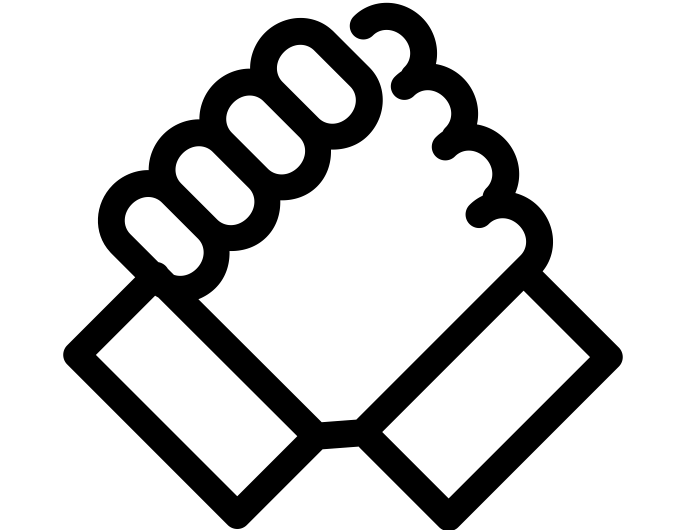
This section includes descriptions of what the Best Practices might look like when applied in a variety of contexts.
Vignette 1: Supporting Struggling Learners
I work in an ESL program in a non-profit organization. Some learners in my class struggle with reading but do not have a diagnosed learning disability. I am learning that there are many reasons a learner might struggle with reading. Exploring Universal Design for Learning (UDL) principles on the CAST website has helped me understand how to support learners without a diagnosis. I also do the following:
- Privately talk to the learner about what reading is like for them in their home language and what their school experience was like
- Gain a better understanding of the learner’s English decoding skills with tools like the Beginning Alphabetics Tests and Tools
- Draw on Rising to the Reading Challenges of Adult Learners: Practitioner’s Toolkit by CanLearn Society
- Include explicit, intensive instruction on the 5 components of reading instruction: phonemic awareness, word recognition/decoding, vocabulary, fluency, and reading comprehension
- Offer accommodations, like longer time to complete an activity or assessment
- Invite a volunteer reading teacher to work with the learner on specific reading and writing skills
Vignette 2: Finding Supports for Learners in a Small Non-Profit
I work in a small non-profit organization. Our organization does not qualify for the Alberta Education Supports that are available to large organizations like colleges and universities. In my role, I provide support for learners. Here are some of the things I do to support learners:
- I connect learners with disabilities to other community organizations in my region. For instance, I have done the following:
- I have connected learners who are deaf with Deaf and Hear Alberta. For a small fee, the organization helped us apply for hearing aids and a Roger pen and mic.
- I helped a learner apply for the local brain injury program. That involved making sure the learner advocated for herself. She needed a referral from her doctor.
- I help learners figure out what kind of health insurance they have. Learners may be eligible for eye exams and glasses.
- I advocated in my non-profit for a small budget line for assistive technology, such as one or two large keyboards, ergonomic chairs, and magnifiers.
- I’ve helped arrange for and train volunteers to assist learners who require individualized support.
Vignette 3: Responding to Learner Stress and Uncertainty
I work in an employment training program for newcomers to Canada. While learners are eager to move into the Canadian workforce, they are juggling many demands on their time and energy. They also face many uncertainties about the future, and it often takes much longer than they had hoped to reach their goals. To foster a learning space that supports mental health, I do the following:
- I work to develop a class culture where learners are able to talk about their experiences and feelings without judgment.
- I invite former students as guest speakers in class to share about experiencing and overcoming challenges at work and in life in general.
- I ensure that learners are aware of available community resources and supports that to help them take care of their basic needs, referring them to settlement and integration programs, and family and legal counselling services, etc.
- I invite speakers from Alberta Health Services to talk about stress management, mindfulness, and mental wellbeing.
Vignette 4: Addressing Learning Concerns
I work in a LINC program, and I find that learners sometimes raise issues they are facing in their personal lives. They ask questions about childcare subsidies, domestic violence, housing, and food banks. To address learners’ concerns, I do the following:
- I incorporate information about local community resources (library, disability services, food bank) into my reading, writing, listening, and speaking tasks.
- I set up a bulletin board with leaflets from community organizations that learners can take home.
- I invite other service providers (Alberta Health or Primary Care Network; mental health organizations; settlement counsellors) to speak to the class about resources available at their organizations.
Vignette 5: Supporting Learners with Disabilities
I taught a class with learners who had cerebral palsy, Down syndrome, hearing and sight disabilities, and learning disabilities. I used the following tools and apps to help the learners successfully learn:
- I had a student with vision problems. When we printed material for him, we used a large font. However, when he wrote, he used a smaller font and couldn’t see what he was writing. We were able to order a lighted-tip pen. This allowed the student to see what he was printing.
- I had a higher-level learner who also had vision problems. We found a pen reader that would speak the written words aloud as it was dragged over the writing.
- We found that the learners with development disabilities responded to brightly coloured materials, so I always printed out their materials in colour and made sure to include pictures and illustrations.
- We found that pencil grips helped our learners who had trouble with hand–eye coordination as they struggled with holding a pencil. We also found that those learners were more successful when they used thick pencils or markers. They found writing on whiteboards with colourful markers to be very engaging.
- We used iPads. I especially like the Sentence Builder app, which has exercises at different levels. Students look at pictures, listen to sentences, and drag and drop words into blanks. I can create my own activities where learners build sentences that are relevant to their lives.
- When we went to the computer lab, the learners read stories and did activities on the following websites:
- I also created Kahoot! activities related to numbers, feelings, emotions, shopping, house chores, and more. They could see the game on my screen, and they used their computers to answer.

