Tools and Apps
for Technology and Online Learning 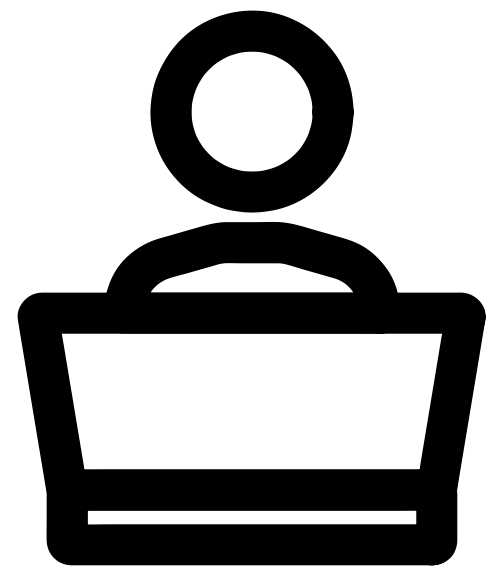
New tools, apps and interactive resources are constantly being developed. The following list is just a sampling of the technologies that ESL teachers use.
Screencasting platforms
Audio tools
Sources for images
- Pixabay
- Pexels (All photos and videos on Pexels are free to use, modify and edit as you like.)
- Canva
- Openclipart.org
- Creative Commons Search
- Stocksnap
- Unsplash
- Wikimedia Commons
- ELTpics
- The Noun Project (and the renamed The Verb Project)
- Word clouds (wordsift.org, worditout.com, wordArt.com, answergarden.ch/)
Tools for creating online learning activities
Activities created with the following tools can be linked to or embedded in an LMS, or sent to learners via email, for instance. Learners can do these activities in class or on their own time.
- H5P (embed code available. Note: H5P needs to be hosted somewhere, such as in an LMS like Moodle. It cannot be used in Google Classroom.)
- LearningApps (embed code available)
- Padlet (embed code available, virtual bulletin board)
- Quizlet (embed code available)
- Spelling City
- EdPuzzle
- Flipgrid (embed code available)
- iSLCollective Video Lessons (embed code available for video lessons)
- Nearpod: Make every lesson interactive (embed codes available)
Tools for creating interactive polls/quizzes/games
These interactive polls and quizzes are used in real time, both in face-to-face and synchronous online classes.
- Answer Garden
- Mentimeter (Interactive questions for presentations)
- Polleverywhere
- Quizziz
- Kahoot!
- Quizlet Live (an additional feature in Quizlet accounts)
- JeopardyLabs
Websites with interactive language learning activities and games
- Games to Learn English (embed codes available)
- ESLGames.com: Teaching with Technology
- EnglishClub.com: Vocabulary Games
- Learning chocolate
Tools for basic keyboarding and computer skills
- TypingClub
- TypingTest.com
- GFCGlobal Typing Tutorial (See Practice activities)
- GFC Computer tutorials
- Mousing Around
- Learn to drag and drop
Online dictionaries and vocabulary development
- Oxford Learner’s Dictionaries
- Cambridge Dictionary
- YouGlish (Note: a YouGlish widget can be embedded in your course)
- Google Translate
Other
- For websites related to language skills, vocabulary, grammar, etc., see Classroom Resources for Instruction.
- For websites related to Literacy, see Classroom Resources for EAL Literacy.

