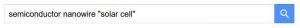14 Searching Google Scholar
Google Scholar
Google Scholar is the largest database, so you will be able to find the most articles through Google Scholar.
However, Google Scholar does not search like a regular database (nor does it search like Google). Additionally, Google Scholar does not vet the material in its search, so you are more likely to find non-academic and predatory materials in Google Scholar.
Google Scholar can be very useful for quick searches, but it is not sufficient for an in depth literature review.
See Chapter 15 for Recommended Databases by Discipline
Searching Google Scholar
Google Scholar has a very simple search.
It does not use boolean terms (AND/OR) or truncation (*) and it does not have the same search as Google. Google’s natural language search can correctly interpret a search phrased as a sentence or question. Google Scholar cannot do that, so we need to keep our searches simple. Additionally, Google Scholar’s search is much less precise, so you will get more search results, but they will often be less relevant.
The best way to search Google Scholar is to keep your search simple and search one keyword for each concept at a time:

3. Examine your results then try out different keyword combinations
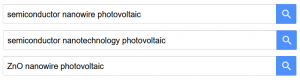
4. Stop when you have found enough relevant articles.
Note:
- Google Scholar will search every term you put in a search as though there is a boolean AND between each word
- Always check more than one page of Google Scholar Search results to find the information you need
- You can check who cited an article in Google Scholar by clicking “cited by” under each result
More Google Scholar Tips
Search Alerts
Create a search alert in the Google Scholar sidebar menu, by clicking “Alerts”
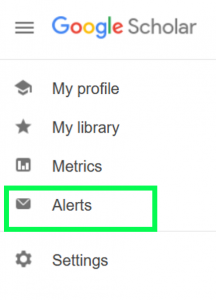
Click “create a new alert” and input your email address and the best search you tried